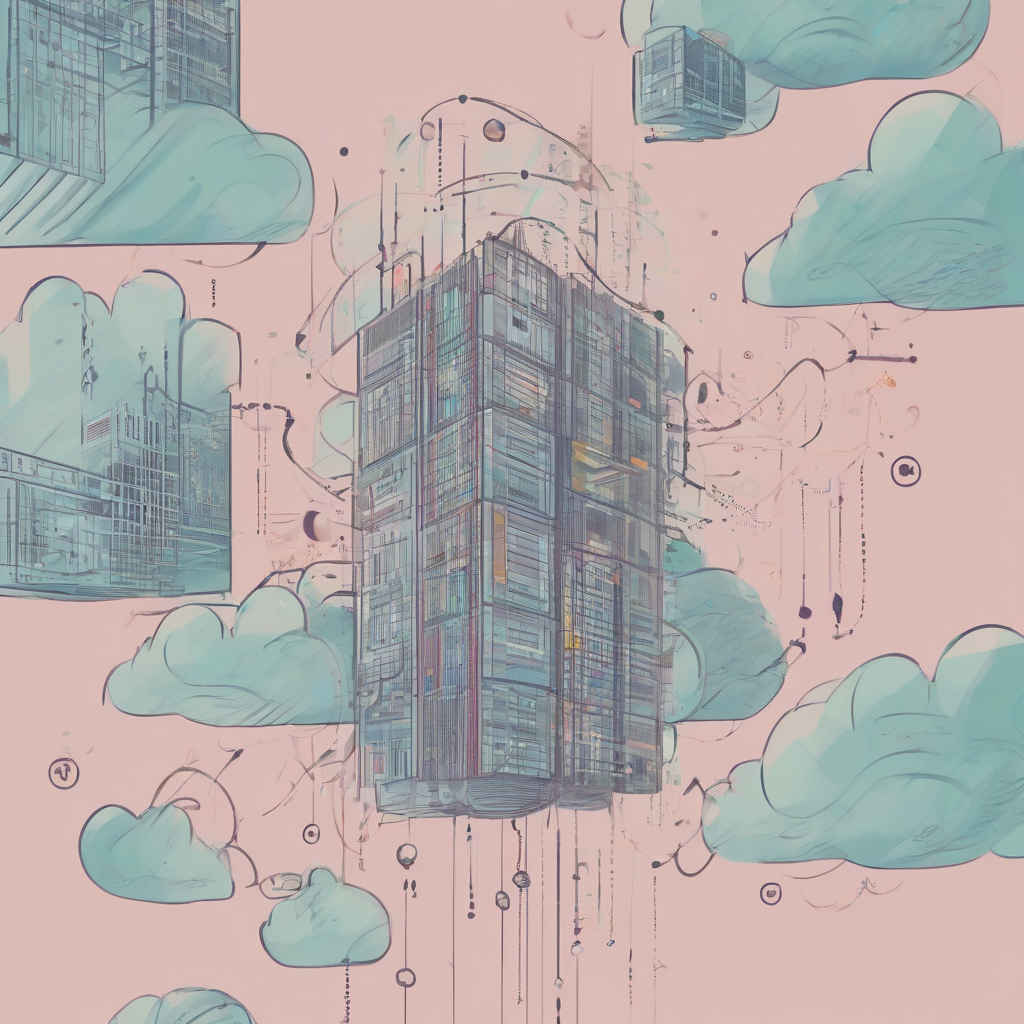Unlocking the Potential: A Deep Dive into Desktop Cloud Hosting
Unlocking the Potential: A Deep Dive into Desktop Cloud Hosting
Desktop cloud hosting represents a paradigm shift in how we access and utilize computing resources. It transcends the limitations of traditional desktop setups, offering a flexible, scalable, and secure environment for both personal and professional use. This comprehensive exploration delves into the intricacies of desktop cloud hosting, examining its benefits, drawbacks, use cases, and future prospects.
Understanding Desktop Cloud Hosting
At its core, desktop cloud hosting delivers a virtual desktop environment (VDE) accessible through the internet. Instead of relying on a physical computer’s processing power and storage, users leverage remote servers to run their applications and store their data. This access is typically facilitated via a web browser or a dedicated client application, allowing users to connect from virtually any device with an internet connection.
- Centralized Data Management: All data resides on secure servers, simplifying backups, disaster recovery, and data access across multiple devices.
- Enhanced Security: Centralized management often incorporates robust security measures, including data encryption, access controls, and regular security updates, surpassing the security capabilities of typical home or office setups.
- Scalability and Flexibility: Resources can be easily scaled up or down to meet changing needs. This eliminates the need for expensive hardware upgrades or replacements.
- Cost-Effectiveness: Eliminates the need for purchasing, maintaining, and upgrading expensive hardware, resulting in significant cost savings over time.
- Accessibility and Mobility: Access your work environment from any device with an internet connection, fostering remote work capabilities and enhanced productivity.
Key Features and Components
Effective desktop cloud hosting relies on several key features and components working in synergy:
- Virtual Desktop Infrastructure (VDI): The foundation of desktop cloud hosting, VDI virtualizes the desktop operating system and applications, allowing them to run on remote servers.
- Hypervisors: Software that creates and manages virtual machines (VMs), enabling the efficient allocation of server resources to multiple users.
- Networking: Robust and secure network infrastructure is essential for reliable and low-latency access to virtual desktops.
- Storage: Cloud storage solutions provide scalable and secure storage for user data and applications.
- Security Protocols: Multi-layered security measures, including encryption, authentication, and access controls, are paramount to protect sensitive data.
- Remote Desktop Protocol (RDP) or similar protocols: Enable secure connection and interaction with the virtual desktop from various devices.
Types of Desktop Cloud Hosting
Desktop cloud hosting isn’t a one-size-fits-all solution. Different providers offer various models tailored to diverse user needs and budgets:
- Public Cloud: Shared infrastructure, typically more cost-effective for individuals and smaller businesses. However, security and performance can vary depending on the provider and overall network traffic.
- Private Cloud: Dedicated infrastructure, providing enhanced security and control. Ideal for organizations with strict security requirements and high performance needs but typically more expensive.
- Hybrid Cloud: Combines elements of public and private cloud environments, offering flexibility and cost optimization. Allows organizations to leverage the benefits of both models, depending on specific workload requirements.
- Community Cloud: A shared infrastructure among a specific community or organization, offering cost savings and enhanced collaboration within that group.
Benefits of Desktop Cloud Hosting
The advantages of desktop cloud hosting extend across various aspects of computing, impacting efficiency, cost, and security:
- Reduced IT Costs: Eliminates the need for expensive hardware, software licenses, and IT staff for maintenance and support.
- Enhanced Security: Centralized data management and robust security features minimize the risk of data breaches and loss.
- Improved Collaboration: Facilitates seamless collaboration among team members regardless of their geographical location.
- Increased Productivity: Accessible from anywhere with an internet connection, boosting employee productivity and flexibility.
- Simplified Management: Centralized management simplifies administration and maintenance tasks, reducing IT overhead.
- Scalability and Flexibility: Easily adjust resources based on demand, ensuring optimal performance without significant upfront investment.
- Disaster Recovery: Data backups and redundancy ensure business continuity in case of hardware failures or natural disasters.
- Green IT: Reduced energy consumption compared to traditional desktop setups, contributing to environmentally friendly practices.
Drawbacks of Desktop Cloud Hosting
Despite the numerous advantages, desktop cloud hosting also presents some challenges to consider:
- Internet Dependency: Requires a reliable internet connection for access. Interruptions in connectivity can disrupt work.
- Security Concerns: While providers offer robust security measures, the risk of data breaches still exists. Careful selection of a reputable provider is crucial.
- Cost Considerations: While often cost-effective in the long run, the ongoing subscription fees can accumulate over time.
- Performance Limitations: Network latency and server performance can impact responsiveness, particularly in areas with limited bandwidth or high network congestion.
- Vendor Lock-in: Migrating to a different provider can be complex and time-consuming, potentially leading to data loss or downtime.
- Limited Control: Users have less control over their hardware and software configuration compared to traditional desktop setups.
- Compliance Issues: Organizations in regulated industries must ensure compliance with relevant data privacy and security regulations.
Use Cases for Desktop Cloud Hosting
Desktop cloud hosting finds applications across diverse industries and scenarios:
- Remote Workforce: Enables employees to work remotely with full access to their work environment, regardless of location.
- Small and Medium-Sized Businesses (SMBs): Offers a cost-effective solution for managing IT infrastructure without the need for large IT departments.
- Education: Provides students and faculty with secure access to learning resources and applications from various devices.
- Healthcare: Enables secure access to patient records and medical applications, improving collaboration among healthcare professionals.
- Government Agencies: Offers secure and scalable infrastructure for managing sensitive government data.
- Financial Institutions: Provides a secure and compliant environment for managing financial data and applications.
- Call Centers: Allows agents to access customer information and applications from anywhere, increasing efficiency and flexibility.
Choosing a Desktop Cloud Hosting Provider
Selecting the right provider is crucial for a successful implementation. Key factors to consider include:
- Security: Assess the provider’s security measures, certifications, and compliance with relevant regulations.
- Reliability: Evaluate the provider’s uptime and service level agreements (SLAs).
- Scalability: Ensure the provider can accommodate your current and future needs.
- Cost: Compare pricing models and features to find the best value for your budget.
- Customer Support: Assess the quality and responsiveness of the provider’s customer support services.
- Compliance: Check for compliance with relevant industry regulations and standards.
- Integration: Ensure compatibility with your existing IT infrastructure and applications.
Future Trends in Desktop Cloud Hosting
The desktop cloud hosting landscape is constantly evolving, driven by technological advancements and changing user needs:
- Increased adoption of AI and machine learning: AI-powered features will improve performance, security, and user experience.
- Enhanced security measures: Advanced security protocols and technologies will safeguard against evolving cyber threats.
- Improved network connectivity: Advances in 5G and other high-speed networks will improve the speed and reliability of virtual desktops.
- Greater integration with other cloud services: Desktop cloud hosting will be increasingly integrated with other cloud services, providing a unified platform for various applications and data.
- Edge computing: Processing data closer to the user will improve performance and reduce latency, particularly in remote locations.
- Rise of serverless computing: Serverless architectures will further enhance scalability and cost efficiency.
Conclusion
Desktop cloud hosting is transforming how we interact with technology, offering a flexible, secure, and cost-effective solution for a wide range of users and organizations. By carefully considering the benefits, drawbacks, and key features, businesses and individuals can harness the potential of desktop cloud hosting to enhance productivity, streamline operations, and secure their valuable data.