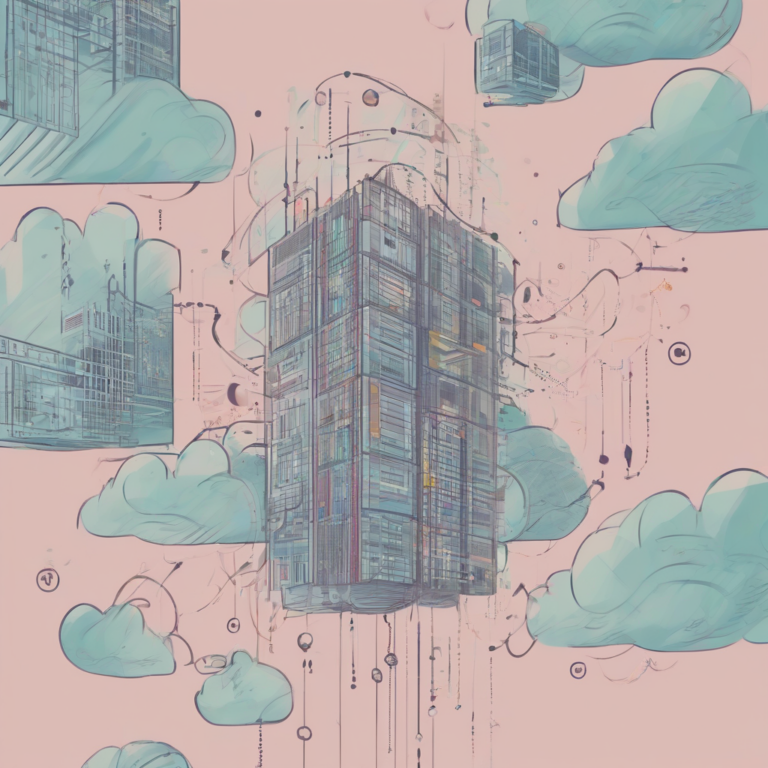Unlocking WordPress Success: Your Guide to Choosing the Perfect Web Hosting Service
Unlocking WordPress Success: Your Guide to Choosing the Perfect Web Hosting Service
WordPress powers a significant portion of the internet, offering flexibility and ease of use for both beginners and seasoned developers. However, the foundation of any successful WordPress website lies in the choice of web hosting service. Selecting the wrong host can lead to slow loading times, security vulnerabilities, and ultimately, a poor user experience. This comprehensive guide will navigate you through the crucial aspects of choosing the perfect WordPress web hosting service, ensuring your website thrives.
Understanding Your WordPress Needs
Before diving into specific hosting options, it’s crucial to understand your website’s requirements. This self-assessment will guide your decision-making process and prevent costly mistakes down the line.
- Website Traffic Expectations: Are you anticipating a small, personal blog, or a high-traffic e-commerce site? The anticipated volume of visitors directly impacts your hosting needs. High-traffic sites necessitate robust infrastructure capable of handling significant load.
- Storage Requirements: Consider the amount of content you’ll be hosting – images, videos, documents, and database size. Choose a hosting plan with sufficient storage space to accommodate your current and future needs.
- Technical Expertise: Are you comfortable managing server settings and technical aspects yourself, or do you prefer a managed hosting solution that handles most technical details? Your comfort level will influence your hosting choice.
- Budget Constraints: Web hosting costs vary widely. Establish a realistic budget before exploring different options, ensuring your chosen plan aligns with your financial capabilities.
- Scalability Needs: As your website grows, your hosting needs may evolve. Choose a provider that offers scalability options, allowing you to easily upgrade your plan as your requirements change without significant downtime or data migration hassle.
Types of WordPress Hosting
Several hosting types cater to different needs and budgets. Understanding these options is vital for making an informed decision.
- Shared Hosting: This is the most affordable option, where multiple websites share the same server resources. Suitable for low-traffic blogs and small websites with modest resource requirements. However, performance can be affected by other websites on the same server.
- VPS (Virtual Private Server) Hosting: Offers more resources and control than shared hosting. Your website has its own dedicated resources on a virtual server, improving performance and security. A good middle ground between shared and dedicated hosting.
- Dedicated Hosting: Provides exclusive access to an entire server, offering maximum performance and control. Ideal for high-traffic websites, e-commerce platforms, and applications requiring significant resources. The most expensive option.
- Managed WordPress Hosting: This option specializes in WordPress, offering optimized performance, automatic updates, enhanced security, and expert support tailored to the WordPress platform. Simplifies management and enhances security, often justifying the higher cost.
- Cloud Hosting: Uses multiple servers to distribute resources, ensuring high availability and scalability. Suitable for websites requiring high performance and reliability, offering excellent flexibility and resilience.
Essential Features to Consider
Beyond the hosting type, several crucial features should be part of your evaluation process.
- Uptime Guarantee: A high uptime guarantee (ideally 99.9% or higher) ensures your website remains accessible to visitors. Look for providers with proven track records of consistent uptime.
- Security Features: Robust security is paramount. Check for features like SSL certificates (HTTPS), regular backups, malware scanning, and firewall protection to safeguard your website and data.
- Customer Support: Reliable and responsive customer support is essential, especially when encountering technical issues. Look for providers offering 24/7 support through various channels (phone, email, live chat).
- One-Click WordPress Installation: Many hosts offer simplified WordPress installation with a single click, making setup quick and easy for beginners.
- Scalability and Flexibility: Choose a host that allows easy upgrades as your website grows, preventing the need for complex migrations later on.
- Bandwidth: Ensure your chosen plan provides ample bandwidth to accommodate your website’s traffic. Insufficient bandwidth can lead to slow loading times and a poor user experience.
- Database Management: Your hosting should provide reliable database management, including backups and easy access for database maintenance.
- Control Panel: A user-friendly control panel, like cPanel, simplifies website management, allowing for easy access to files, databases, and other essential settings.
- Caching: Caching mechanisms significantly improve website loading speed by storing frequently accessed data. Look for hosting solutions that offer built-in caching features or integration with caching plugins.
- Free SSL Certificate: An SSL certificate is crucial for website security, encrypting data transmitted between the website and users. Many hosts now offer free SSL certificates as a standard feature.
Choosing the Right WordPress Hosting Provider
With numerous hosting providers available, careful research is essential. Consider these factors when making your selection:
- Read Reviews and Testimonials: Explore independent reviews and testimonials from other WordPress users to gauge the provider’s reliability, performance, and customer support.
- Compare Pricing and Features: Compare hosting plans from different providers, considering the features offered and the price point. Don’t solely focus on the cheapest option; prioritize value and reliability.
- Check for Money-Back Guarantees: A money-back guarantee provides a safety net, allowing you to test the service risk-free.
- Consider the Provider’s Reputation: Choose a reputable and established hosting provider with a proven track record of reliability and excellent customer support.
- Investigate the Provider’s Infrastructure: Look into the server locations and technology used by the provider. Choosing a provider with servers located closer to your target audience can improve website loading speed.
- Assess Their Support Channels and Response Times: Test the provider’s support channels before committing. Quick and helpful support can save you time and frustration in the long run.
Migrating Your WordPress Website
If you’re moving your WordPress website from another host, careful planning is crucial to minimize downtime and data loss.
- Backup Your Website: Before initiating the migration, create a complete backup of your website files and database. This backup serves as insurance against data loss during the migration process.
- Choose a Migration Method: Several methods exist for migrating a WordPress website, including manual migration, using plugins, or utilizing your new hosting provider’s migration services.
- Update Database Settings: Once the website files are migrated, update the database settings in your `wp-config.php` file to reflect the new hosting environment.
- Test Your Website: After the migration, thoroughly test your website to ensure everything functions correctly. Check links, forms, and other website elements to identify and fix any issues.
- Consider Professional Help: For complex migrations or if you lack technical expertise, consider hiring a professional WordPress developer to assist with the process.
Ongoing Maintenance and Optimization
Selecting the right hosting is just the first step. Ongoing maintenance and optimization are essential for keeping your WordPress website running smoothly and securely.
- Regular Backups: Implement a regular backup schedule to safeguard your website data against unexpected events.
- Security Updates: Keep WordPress core, themes, and plugins updated to patch security vulnerabilities and improve performance.
- Performance Monitoring: Monitor your website’s performance regularly, checking loading speeds and resource usage to identify and address potential issues.
- Cache Optimization: Utilize caching plugins or features offered by your hosting provider to improve website loading times.
- Content Delivery Network (CDN): Consider using a CDN to distribute your website’s content across multiple servers, improving loading speeds for users in different geographic locations.