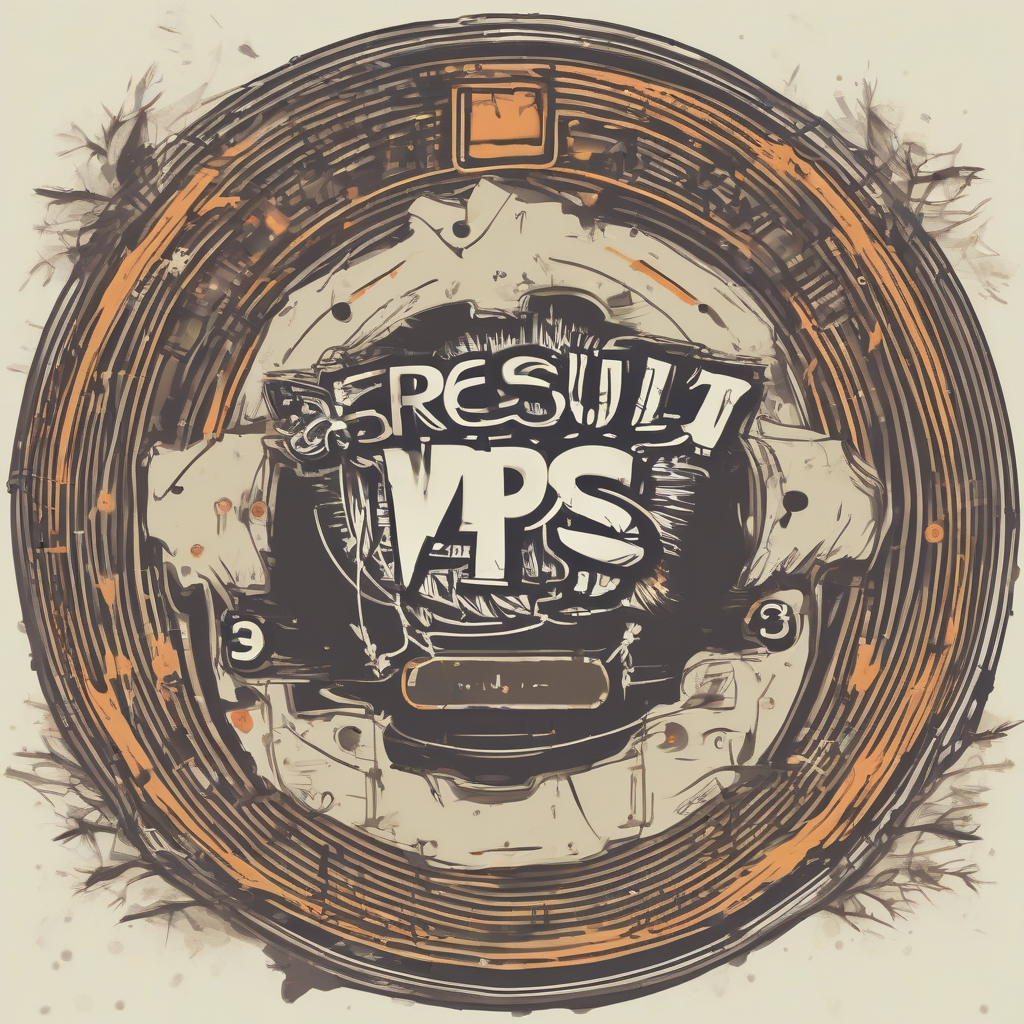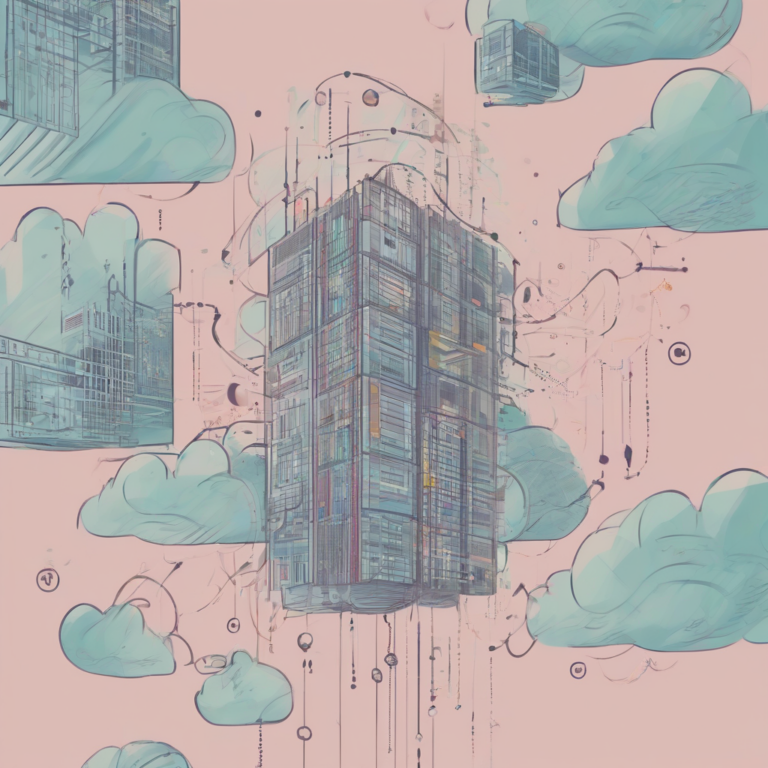VPS Hosting with cPanel: A Comprehensive Guide to Unleashing Server Power
VPS Hosting with cPanel: A Comprehensive Guide to Unleashing Server Power
VPS hosting, coupled with the user-friendly interface of cPanel, offers a powerful and flexible solution for website owners seeking more control and resources than shared hosting provides. This comprehensive guide delves into the intricacies of VPS hosting with cPanel, exploring its advantages, disadvantages, ideal use cases, and critical considerations for choosing the right provider and managing your server effectively.
Understanding VPS Hosting
Virtual Private Server (VPS) hosting represents a middle ground between shared hosting and dedicated servers. It involves partitioning a physical server into multiple virtual servers, each with its own dedicated resources (CPU, RAM, storage, bandwidth). This isolation provides greater security, performance, and control compared to shared hosting, where resources are shared among numerous websites.
- Improved Performance: Dedicated resources translate to faster loading speeds and better responsiveness, even under heavy traffic.
- Enhanced Security: Isolation from other websites minimizes the risk of security breaches and malware infections.
- Greater Control: Users have root access or near-root access, allowing for extensive customization and control over server settings.
- Scalability: Resources can be easily scaled up or down as your website’s needs evolve.
- Cost-Effectiveness: More affordable than dedicated servers, yet providing significantly improved performance compared to shared hosting.
The Power of cPanel
cPanel is a widely used web hosting control panel that simplifies server management. Its intuitive interface allows users to manage various aspects of their website with ease, without requiring extensive technical expertise. This combination of VPS power and cPanel’s user-friendliness makes it an attractive option for many website owners.
- Easy Website Management: Create, manage, and delete email accounts, databases, and files effortlessly.
- Simplified File Management: Upload, download, and manage files through a familiar file manager interface.
- Database Management: Create, manage, and back up MySQL and other databases with ease.
- Email Management: Set up email accounts, manage mailboxes, and configure spam filters.
- Security Features: Implement security measures, such as SSL certificates and backups, to protect your website.
- Software Installation: Install various scripts and applications, such as WordPress, through a user-friendly interface (e.g., Softaculous).
Choosing a VPS Hosting Provider with cPanel
Selecting the right VPS hosting provider is crucial for a positive experience. Consider these factors when making your decision:
- Server Location: Choose a server location that is geographically close to your target audience to minimize latency and improve loading speeds.
- Resources: Select a plan that provides sufficient CPU, RAM, storage, and bandwidth to meet your website’s current and future needs. Consider factors like website traffic, database size, and application requirements.
- Control Panel: Ensure that the provider offers cPanel as the control panel. Verify that the cPanel version is up-to-date and well-maintained.
- Customer Support: A responsive and knowledgeable support team is essential, especially when encountering technical issues.
- Scalability: Choose a provider that offers easy scalability options, allowing you to upgrade or downgrade your plan as needed without significant downtime.
- Security: Look for providers with robust security measures in place, such as firewalls, DDoS protection, and regular security updates.
- Pricing: Compare pricing plans from different providers, considering the resources offered and the overall value proposition.
- Uptime Guarantee: A strong uptime guarantee indicates the provider’s commitment to reliability and server stability.
Managing Your VPS with cPanel
Once you’ve chosen a provider and set up your VPS, managing your server becomes straightforward thanks to cPanel’s intuitive interface. Here are some key aspects of managing your VPS with cPanel:
- Website File Management: Use the cPanel File Manager to upload, download, and organize website files. Familiarize yourself with file permissions and directory structures.
- Database Management: Create, manage, and back up MySQL databases using the phpMyAdmin interface within cPanel. Learn basic SQL commands for database management.
- Email Account Management: Create, delete, and manage email accounts, configure mail filters, and set up autoresponders.
- Security Management: Install and manage SSL certificates for secure website communication. Regularly update software and plugins to patch vulnerabilities.
- Backup and Recovery: Regularly back up your website files and databases. Learn how to restore from backups in case of data loss.
- Software Installation: Utilize tools like Softaculous to easily install and manage popular scripts and applications like WordPress, Joomla, and Drupal.
- Resource Monitoring: Regularly monitor your server’s resource usage (CPU, RAM, disk space, bandwidth) to identify potential bottlenecks and optimize performance.
Advanced VPS Management with cPanel
Beyond the basic functionalities, cPanel offers several advanced features that allow for more control and customization:
- WHM (Web Host Manager): If you manage multiple websites or reseller accounts, WHM provides a comprehensive interface for managing all aspects of your VPS, including creating and managing user accounts, setting up DNS records, and configuring server-wide settings.
- SSH Access: SSH access provides command-line control over your server, offering a higher level of control than the cPanel interface alone. This is essential for advanced tasks such as server optimization and troubleshooting.
- Cron Jobs: Schedule automated tasks, such as backups, script execution, and other routine maintenance operations.
- Customizing PHP Settings: Adjust PHP configurations to optimize performance and compatibility with specific applications.
- Server Monitoring Tools: Integrate server monitoring tools to track performance metrics and receive alerts for potential issues.
Troubleshooting Common VPS Issues
Despite the ease of use, you might encounter issues while managing your VPS with cPanel. Understanding common problems and their solutions is crucial:
- Website Downtime: Investigate potential causes such as server overload, network issues, or software errors. Check server logs and contact your hosting provider for assistance.
- Database Errors: Check database connections, user permissions, and table structures. Repair or restore the database from a backup.
- Email Delivery Issues: Check email server settings, DNS records, and spam filters. Ensure that the email server is properly configured and not blacklisted.
- Security Breaches: Implement strong passwords, update software regularly, and monitor server logs for suspicious activity. Contact your hosting provider immediately if you suspect a security breach.
- Performance Bottlenecks: Monitor server resource usage. Upgrade your plan if necessary or optimize your website and applications to improve performance.
VPS Hosting with cPanel: Ideal Use Cases
VPS hosting with cPanel is ideal for various website types and situations:
- High-Traffic Websites: Handles increased traffic loads without performance degradation.
- E-commerce Stores: Provides the necessary resources and security for online transactions.
- Resource-Intensive Applications: Supports applications demanding substantial CPU, RAM, and storage.
- Websites Requiring Customization: Allows for complete control and customization of server settings.
- Developers and Designers: Provides a platform for testing and deploying web applications.
- Resellers: Allows for creating and managing multiple hosting accounts.
VPS Hosting with cPanel: Advantages and Disadvantages
Like any hosting solution, VPS hosting with cPanel has its pros and cons:
Advantages:
- Improved performance and speed
- Enhanced security and isolation
- Greater control and flexibility
- Scalability to meet growing needs
- User-friendly cPanel interface
- Cost-effective compared to dedicated servers
Disadvantages:
- Requires some technical knowledge
- Can be more expensive than shared hosting
- Responsibility for server maintenance and security
- Potential for higher initial setup costs