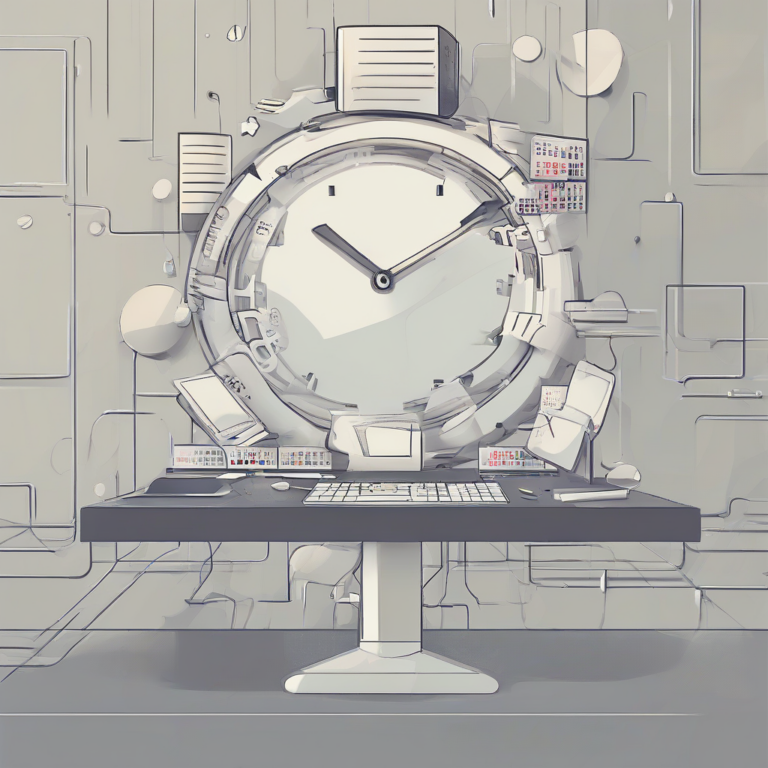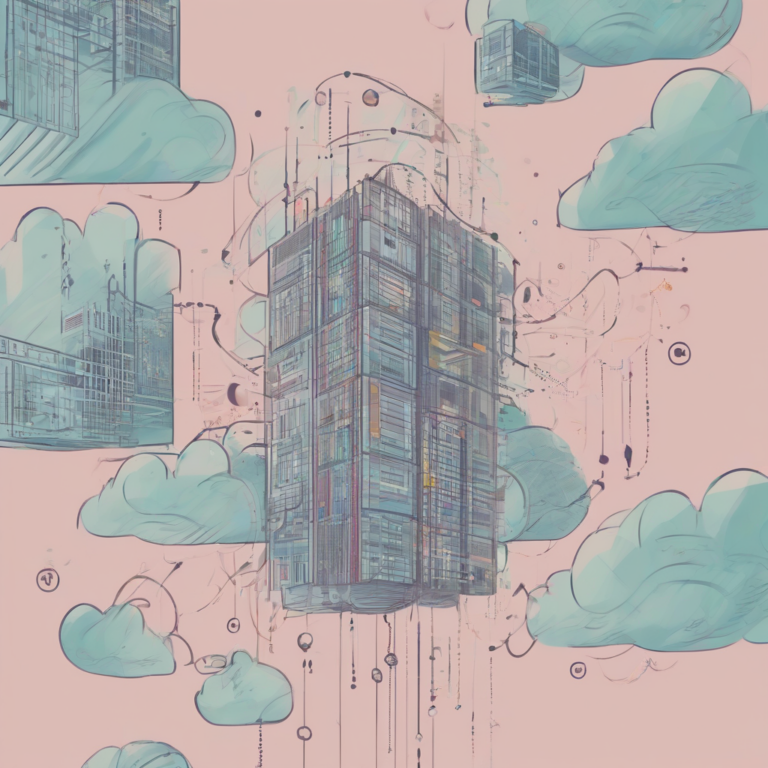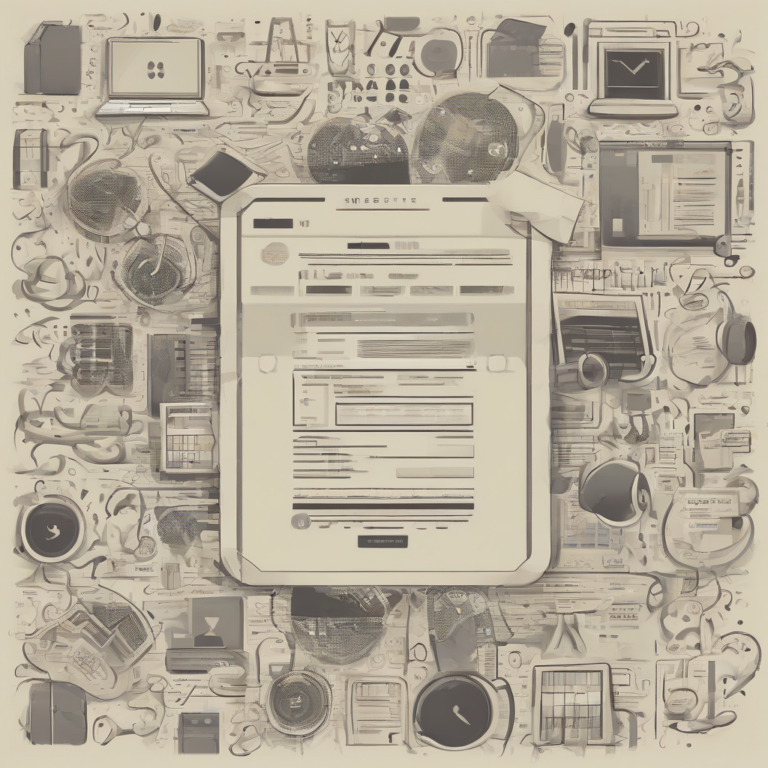WordPress Web Hosting: Your Ultimate Guide to Choosing the Perfect Platform
WordPress Web Hosting: Your Ultimate Guide to Choosing the Perfect Platform
Choosing the right WordPress web hosting is crucial for your website’s success. A reliable host ensures your site loads quickly, remains secure, and can handle increasing traffic. This comprehensive guide will walk you through everything you need to know to select the perfect WordPress hosting solution.
Understanding WordPress Hosting Types
Before diving into specific providers, it’s essential to grasp the different types of WordPress hosting available. Each offers varying levels of performance, features, and pricing.
- Shared Hosting: This is the most affordable option, where multiple websites share the same server resources. While budget-friendly, shared hosting can lead to performance issues if your site experiences high traffic or your server neighbors have resource-intensive sites. It’s often a good starting point for beginners with low traffic websites.
- VPS (Virtual Private Server) Hosting: VPS hosting provides a virtualized server environment, offering more resources and control than shared hosting. You have dedicated resources, ensuring better performance and reliability, even with moderate traffic. This is a good option as your website grows and needs more power.
- Dedicated Hosting: This offers the highest level of control and performance. You get an entire server dedicated to your website, providing maximum resources and customization options. Dedicated hosting is ideal for large websites with high traffic and complex applications, often used by enterprises.
- Managed WordPress Hosting: Managed WordPress hosting providers handle all the technical aspects of running your website, including updates, security, and backups. This simplifies website management and frees you to focus on content creation. It is often more expensive but provides peace of mind and increased efficiency.
- Cloud Hosting: Cloud hosting distributes your website across multiple servers, offering high scalability and redundancy. If one server fails, your website continues running on others, ensuring high availability. This option is great for websites with fluctuating traffic or those expecting rapid growth.
Key Factors to Consider When Choosing a WordPress Host
Selecting the right WordPress host involves careful consideration of several critical factors. Don’t rush the process; thorough research will pay off in the long run.
- Uptime Guarantee: Look for a host with a high uptime guarantee (ideally 99.9% or higher). This ensures your website remains accessible to visitors.
- Performance and Speed: Website speed is crucial for user experience and SEO. Choose a host with fast servers and optimized infrastructure (e.g., SSD storage, caching).
- Security Features: Website security is paramount. Look for hosts offering features like SSL certificates, malware scanning, and regular backups.
- Scalability: As your website grows, you’ll need a host that can scale to accommodate increased traffic and resources. Consider the long-term scalability of your chosen hosting plan.
- Customer Support: Reliable and responsive customer support is vital. Look for hosts offering 24/7 support via phone, email, or live chat.
- Pricing and Plans: Compare pricing and features across different hosting providers. Choose a plan that aligns with your budget and website requirements.
- Ease of Use: Some hosts offer user-friendly control panels and tools that simplify website management. Consider your technical expertise when choosing a host.
- Backup and Restore Capabilities: Regular backups are crucial for data protection. Ensure your host provides reliable backup and restore mechanisms.
- Storage and Bandwidth: Consider how much storage and bandwidth you need based on your website’s size and anticipated traffic.
- One-Click WordPress Installation: Many hosts offer one-click WordPress installation, making it easy to get started.
Choosing the Right WordPress Hosting Plan
Once you’ve identified your needs and priorities, you can start comparing different hosting plans. Consider the following:
- Start Small, Scale Up: Begin with a smaller, more affordable plan and upgrade as your website grows. This avoids unnecessary expenses early on.
- Read Reviews: Before committing to a host, read independent reviews from other users to gauge their experiences.
- Compare Features: Carefully compare the features offered by different plans, paying attention to those that align with your requirements.
- Look for Money-Back Guarantees: Some hosts offer money-back guarantees, allowing you to test their services risk-free.
- Understand Renewal Pricing: Pay attention to renewal pricing, as it can be significantly higher than introductory prices.
Popular WordPress Hosting Providers
Numerous reputable WordPress hosting providers offer a variety of plans to suit different needs and budgets. Researching several providers is crucial before making a decision.
- SiteGround: Known for its excellent performance, security, and customer support.
- Bluehost: A popular choice for beginners, offering affordable shared hosting plans.
- HostGator: Another widely used provider offering various hosting options, including shared, VPS, and dedicated servers.
- A2 Hosting: Offers fast servers and various hosting solutions, with a focus on speed and performance.
- WP Engine: A premium managed WordPress hosting provider specializing in high-performance and security.
- Kinsta: Another premium managed WordPress hosting provider known for its excellent performance and scalability.
- Flywheel: A popular managed WordPress hosting provider targeting designers and developers.
- DreamHost: Offers a variety of hosting solutions, including shared, VPS, and dedicated servers.
Migrating Your WordPress Site to a New Host
If you’re switching from one WordPress host to another, follow these steps to ensure a smooth migration:
- Back up your website: Before starting the migration, create a complete backup of your website files and database.
- Choose a migration method: You can either manually migrate your website or use a plugin or your host’s migration services.
- Update your DNS records: After migrating your website, update your DNS records to point to your new host’s servers.
- Test your website: After the migration, thoroughly test your website to ensure everything is working correctly.
Security Best Practices for WordPress Websites
Regardless of your chosen host, implementing robust security measures is essential to protect your website from attacks.
- Keep WordPress Core, Themes, and Plugins Updated: Regular updates patch security vulnerabilities.
- Use Strong Passwords: Choose complex and unique passwords for your WordPress admin account and database.
- Enable Two-Factor Authentication: Add an extra layer of security with two-factor authentication.
- Install a Security Plugin: Use a reputable security plugin to enhance your website’s security.
- Regularly Back Up Your Website: Regular backups allow you to restore your website in case of an attack or data loss.
- Monitor Your Website’s Security: Regularly check your website for any suspicious activity.
Conclusion (Omitted as per instructions)